QR Code Tracking with Dynamic QR Codes: How It Works

QR code tracking allows you to track your QR code scans, which will help you improve your current QR code marketing strategies and analyze what went well and what went wrong.
As the saying goes, “What you can’t measure, you can’t improve!” the same notion also applies to business and marketing.
Tracking is essential for every business as it improves practices and marketing efforts.
This also enables you to gauge the overall growth of your company or business.
So, how does a dynamic QR code generator with a tracking system work? Let’s find out.
Table of Contents
Dynamic QR code (Trackable and Editable)

Dynamic QR codes are QR codes that allow QR code editing and tracking.
You can track your QR code scans and update/edit the information embedded in them.
This means you can change the information associated with the code without reprinting or redistributing new QR codes.
Using dynamic QR codes allows businesses and individuals to conveniently update the information associated with the code without reprinting or redistributing new QR codes.
This flexibility makes dynamic QR codes well-suited for various applications, including marketing campaigns, event registrations, ticketing systems, and product promotions.
How the dynamic QR code tracking and reporting system works
Tracking QR codes involves actively monitoring and recording the scanning activity of your QR code campaigns.
The tracking process entails gathering data on QR code scans’ timing, frequency, and locations.
This data holds value for businesses and marketers, enabling them to analyze consumer behavior, assess campaign effectiveness, and gain insights into customer preferences.
Here’s how tracking a QR code campaign works:
1. Generating QR codes
Before you can track QR codes, you must create trackable QR codes (dynamic QR codes) using dynamic QR code software.
There are various advanced dynamic QR code solutions you can choose from.
With a dynamic QR code, you can store more than just URLs. You can embed all your social media links, contact details, documents, audio files, videos, and more.
2. Placing and distributing
QR codes are printed or displayed in diverse locations, such as physical ads, product packaging, posters, websites, emails, or social media.
The best part about QR codes is that they can be used on your online and offline marketing channels, including digital displays and printed materials.
With QR code technology, your QR code campaigns can have a wider reach as you can integrate them into your two marketing streams.
3. Users scan the codes
Smartphone users or individuals with QR code readers capture the QR code using their device’s camera or a specialized scanning app. The app decodes the encoded information.
4. Collecting data
When people scan your QR code, the dynamic QR code generator records the information, including the scan time, location (if available), device type, and any additional parameters defined by the tracking system.
You can access comprehensive data for each QR code campaign on the dashboard when using QR code software.
It provides a centralized tracking system, allowing you to monitor each QR code’s performance easily.
5. Analyzing data
Using the available data, you can now analyze them to gain insights into user behavior and engagement. The analysis encompasses metrics such as scan count, frequency, popular scan locations, etc.
6. Optimizing campaigns
Informed by the insights from tracking data, businesses can make data-driven decisions to refine marketing strategies, optimize campaign placements, customize content, and enhance the user experience.
Note that you can only track dynamic QR code campaigns. Unlike static QR codes, dynamic ones have tracking capabilities.
Furthermore, privacy considerations must be addressed when tracking your QR codes.
Obtaining user consent and implementing appropriate measures to securely handle collected data in accordance with privacy regulations are crucial steps to upholding privacy standards.
QR code metrics you can track using a dynamic QR code generator
A QR generator with a dynamic QR code tracking and reporting system lets you access valuable, deep insights. Here are the key metrics you can monitor:
1. Real-time total and unique scan data
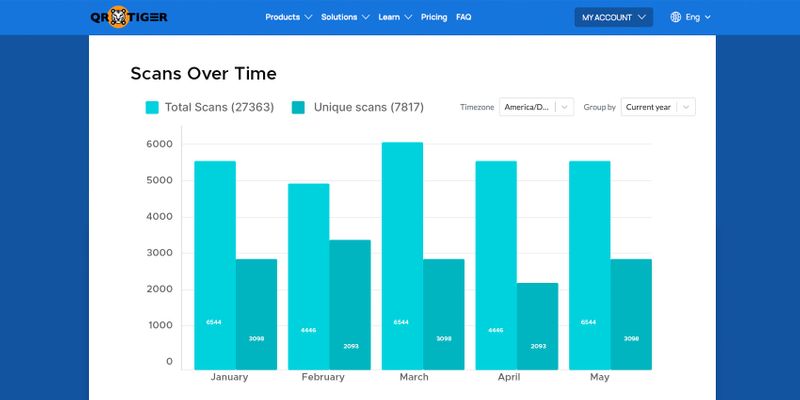
Can you track how many times a QR code is scanned? Absolutely.
On your QR TIGER campaign dashboard, you can view the number of total scans and total unique scans of your dynamic QR codes over time.
You can change the report based on your preferred timezone and group it into different time intervals such as days, weeks, months, or years.
Tracking the number of scans in a QR code campaign is crucial to evaluating its performance by measuring its effectiveness and engagement level.
Dynamic QR code tracking enables you to measure your campaign’s return on investment (ROI), ensuring that it generates desired results within budgetary constraints.
2. Scans by device & top device

QR TIGER’s dashboard also provides a device chart.
You can also track the device scanners used to scan your QR code.
The software records whether the scanner used an Android, iOS, or PC. It also detects the top device used by your scanners.
Tracking scanner device data in QR code campaigns is essential to determine the device preferences of your audience.
This information helps you optimize your campaigns for compatibility and user experience on the most commonly used devices. You can ensure maximum engagement and effectiveness.
You can also proactively optimize compatibility and provide your audience with the best possible scanning experience.
This data enables you to customize campaigns based on device-specific features and functionalities, enhancing user engagement.
3. Scan locations & top 5 locations

You may also wonder how to track QR code scans and location.
With QR TIGER, you can easily track the scan locations with the timestamp of your QR code campaign.
Go to My Account, then click Dashboard to access all your QR code campaigns.
Once you select a QR code campaign, click Stats and scroll down to see Scan Location data.
Here, you can see where people scan your QR code. You can view the specific data, local time, type of device, and Country & City.
Now, the question is: Can a QR code know your location?
To answer, the system only records the location where people scan a particular QR code.
Scanners must first give permission to access their device's location. Those who don’t want to share their location have the option to deny location access.
The location tracking works by permitting the system to access the device location by the time the QR code is scanned. Otherwise, the system cannot track the scan location.
If the scanner grants permission, you can see the longitude and latitude of the geographic position they scanned your QR code.
It also determines the top 5 locations, which helps you locate the QR code campaign that performs best or identify where your QR code campaign is most popular.
This data provides insights into the areas where your audience most engages with your campaigns.
This helps you determine where to focus your marketing efforts and allocate resources on those specific regions, tailoring your messages and offers to maximize engagement and conversions.
Understanding scanner locations provides geographical insights into your target audience, aiding business expansion plans and localized marketing initiatives.
It can also serve as a security measure by detecting fraudulent or unauthorized scanning activity in unexpected locations, allowing you to take necessary precautions and protect your brand and campaigns.
4. GPS map (heat map)

The GPS map offers a visual representation of your scan location data.
It presents a heat map that utilizes location markers and color indicators to showcase the level of scan engagement in different areas.
The GPS QR code tracking allows you to track precise scan locations.
Hence, the map provides you with a more accurate GPS position of where people scan your QR code.
The markers range from red to orange, indicating higher levels of engagement where the scanner’s device spent more time.
On the other hand, markers in blue and purple represent areas with less scan activity and shorter durations of device presence.
5. Map chart

The map chart gives you a comprehensive and better view from anywhere in the world where people have scanned your QR code.
Under the map chart, you can see the overall number of QR code scans based on a specific region or area.
Google Analytics integration on dynamic QR code generator
You can connect Google Analytics with your QR TIGER account to have comprehensive statistics on your QR code campaign.
It allows you to analyze in-depth detail about the visitors on your website, such as:
- Visitor demographics
- User engagement
- Device type used in scanning
- Number of QR code scans
- Scan time
- Scan location
Here’s the catch when integrating Google Analytics and QR code software: you can have in-depth QR code data and website data of your campaign.
Using Google Analytics, campaign managers can easily track and monitor multiple campaigns in one place.
Track and retarget your campaigns for better results
QR code tracking helps marketers monitor and improve their campaigns, leading to better results and stronger customer connections.
It allows businesses to connect print and digital marketing, creating more opportunities for engagement.
Tracking and retargeting with QR codes work together to guide customers smoothly, increasing the chances of conversions.
The data collected provides valuable insights about your audience, helping you adjust campaigns and make smart decisions in real-time to reach the right people with the right message.
Start your QR code campaign today with QR TIGER’s affordable subscription plans.
Frequently asked questions
How to track data of my QR code?
To track the data of your QR code, make sure it is a dynamic QR. Log in to your account and go to your dashboard. Select the QR and then click Statistic to see analytics.
Can you track the QR code on the post label?
Yes, if the QR code on the post label is dynamic, you can track it. Dynamic QR codes support real-time tracking and analytics, making it easy to monitor package status.
How to track QR code scans?
To track QR code scans, use dynamic QR codes and embed UTM parameters in the URL they point to. Dynamic QR codes allow you to monitor scan data, such as location, time, and device type, through an analytics dashboard.
By adding UTM parameters to the URL, you can track traffic sources in tools like Google Analytics, helping you measure engagement and campaign performance more effectively.
Can you track how many times a QR code is scanned?
Yes, you can track QR code scans, but only if they're dynamic QR codes. Dynamic QR codes provide real-time scan data, including the number of scans, location, device type, and more. Static QR codes, on the other hand, do not support tracking.
